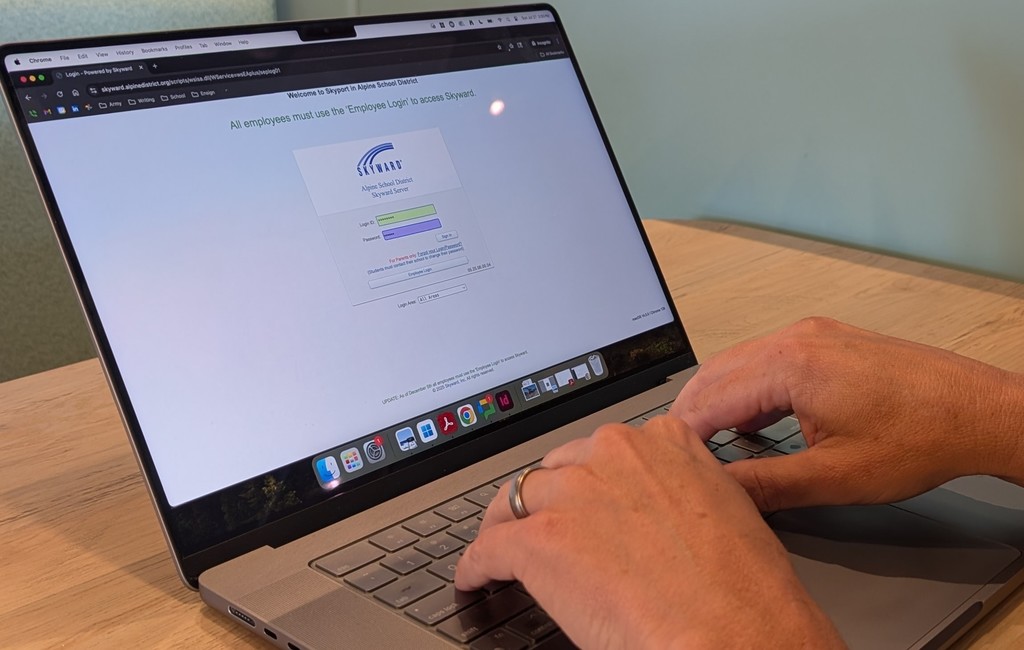Parents need to log in and complete the Student Annual Information Update in Skyward.
We apologize that some student accounts were disabled a few days earlier than we anticipated.
You can unlock your student's account by logging into Skyward as a parent (not as a student) and completing the Student Annual Information Update.
Skyward Login: skyward.alpinedistrict.org
The update must be done on a computer, not a mobile device. It may take several hours after the update to for accounts to be fully available.
Visit our Skyward page from the main menu on the district website for additional information: For Families > Skyward